Neon CLI updates
We've added two new capabilities to our CLI:
-
You can now establish time travel connections to a particular point in a branch's history. When using the
neonctl connnection-string {branch}command, simply append the timestamp or LSN to the specified branch and an ephmeral endpoint is created for that point-in-time connection.Example:
neonctl connection-string main@2024-01-01T00:00:00ZFor more information, see How to use Time travel and Neon CLI commands — connection-string.
-
The Neon CLI now also includes shared projects when you request a list of all projects using the command
neonctl projects list.Example:
Projects ┌────────────────────────┬────────────────────┬───────────────┬──────────────────────┐ │ Id │ Name │ Region Id │ Created At │ ├────────────────────────┼────────────────────┼───────────────┼──────────────────────┤ │ crimson-voice-99897020 │ frontend │ aws-us-east-2 │ 2024-04-15T11:17:30Z │ ├────────────────────────┼────────────────────┼───────────────┼──────────────────────┤ │ calm-thunder-11283270 │ backend │ aws-us-east-2 │ 2024-04-10T15:21:01Z │ └────────────────────────┴────────────────────┴───────────────┴──────────────────────┘ Shared with me ┌───────────────────┬────────────────────┬──────────────────┬──────────────────────┐ │ Id │ Name │ Region Id │ Created At │ ├───────────────────┼────────────────────┼──────────────────┼──────────────────────┤ │ noisy-fire-516816 │ API │ aws-eu-central-1 │ 2023-04-22T18:41:13Z │ └───────────────────┴────────────────────┴──────────────────┴──────────────────────┘For more information, see Neon CLI commands — projects.
Improved Usage visualizations
-
Usage section in Billing
For Launch and Scale plan users, we've added more detail and better visual cues to help you understand your current consumption against your plan's allowances. This includes displaying your peak usage to illustrate any extra charges that might be applied for the current billing period.

-
Usage widget in the project dashboard
We've also added some polish to the Usage widget on the project dashboard, with tooltips to explain key metrics.
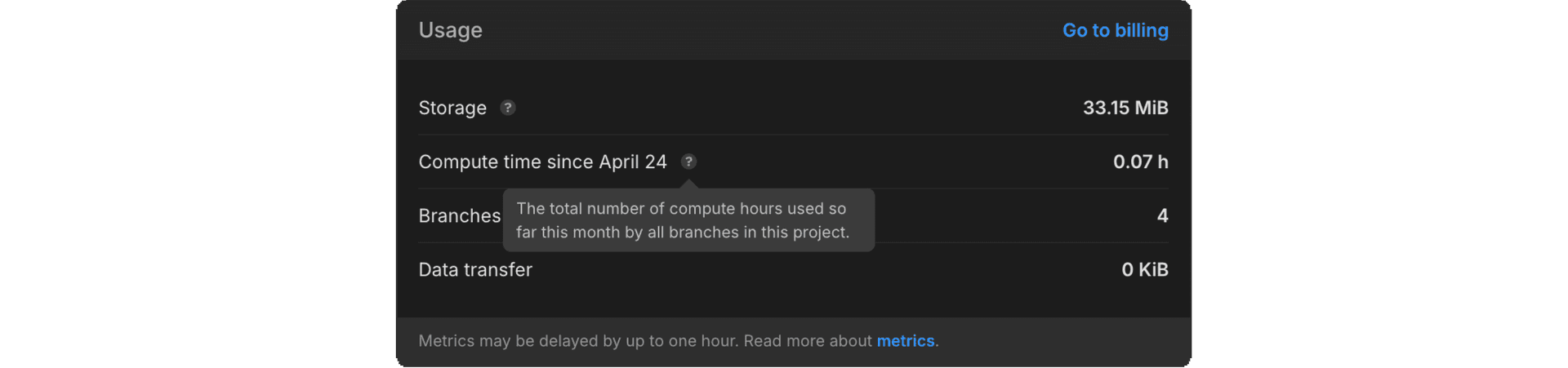
For more information about reading these metrics, see:
Fixes & improvements
- Starting May 1, 2024, we're defining 'reasonable usage' for egress on Neon's Free Tier plan as a 5 GB per month limit.
- We're updating our status page to provide per-region metrics, letting you view events and history specific to the region where your databases are running. Coming soon!
What's new in docs?
- Learn how to sync data from platforms like Stripe, Linear, and GitHub into your Neon database in real time with Sequin.