Project sharing
Learn how to share your Neon project with others
You can share a Neon project with other users, giving them access to your Neon project from all supported Neon interfaces, including the Neon Console, Neon API, and Neon CLI. Follow this guide to learn how.
Set up Neon accounts
You can share your Neon project with anyone. The only requirement is that the user has a Neon account. The account can be a Neon Free Tier account or a paid plan account.
- If the user does not have a Neon account, ask them to sign up. You can provide your users with the following instructions: Sign up.
- Request the email address the user signed up with. If the user signed up with a Google or GitHub account, ask for the email address associated with that account.
Share your project
After a user has provided you with the email address associated with their Neon account, you can share your project with that user.
To share your project:
-
Navigate to the Neon Console.
-
Select the project you want to share.
-
On the Neon Dashboard, select Project settings from the sidebar.
-
On the Project settings page, select Sharing.
-
Under Grant access to your project, enter the email address of the account you want to share your project with.
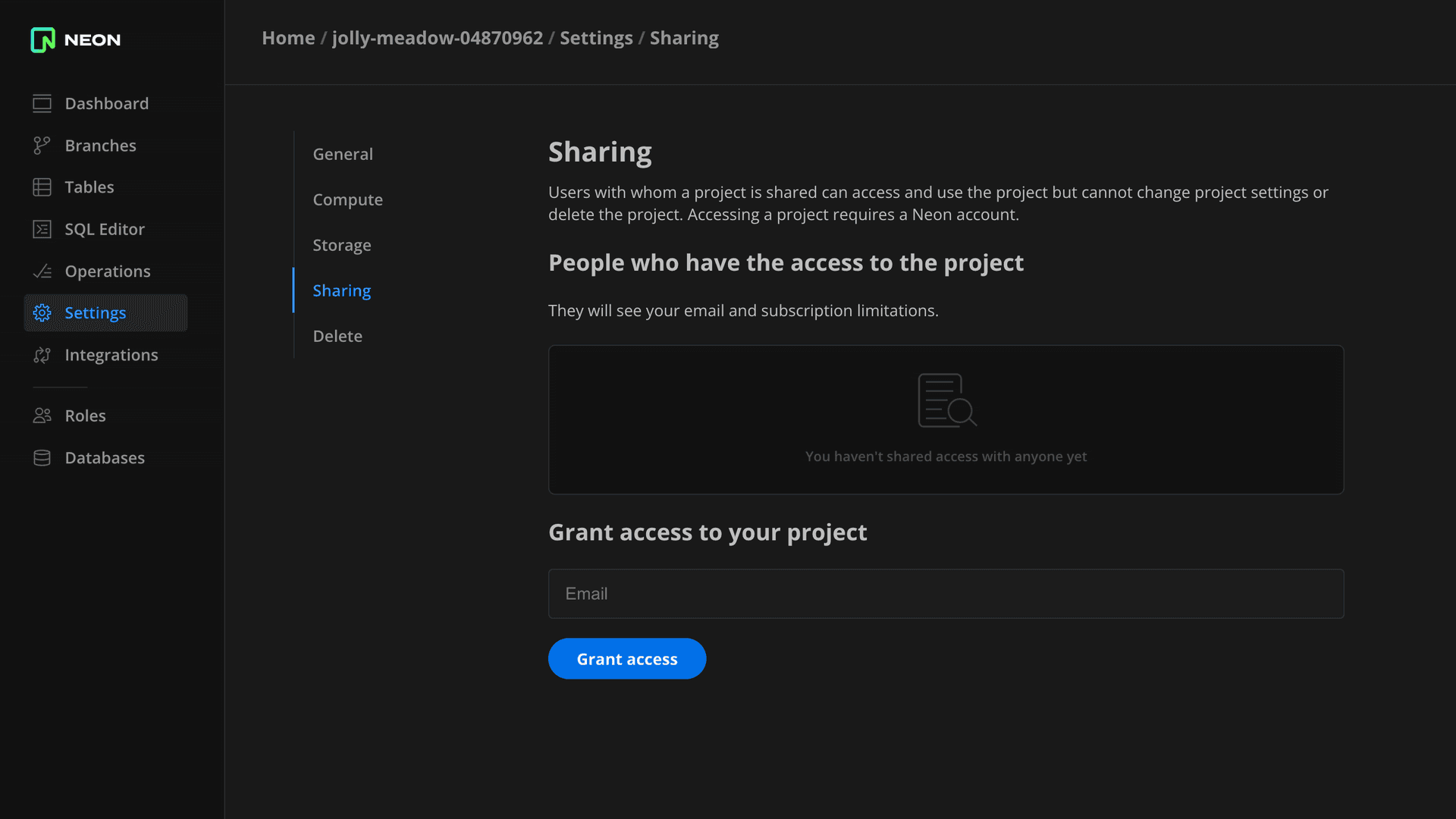
-
Click Grant access. The email you specify is added to the list of Users with access to the project.
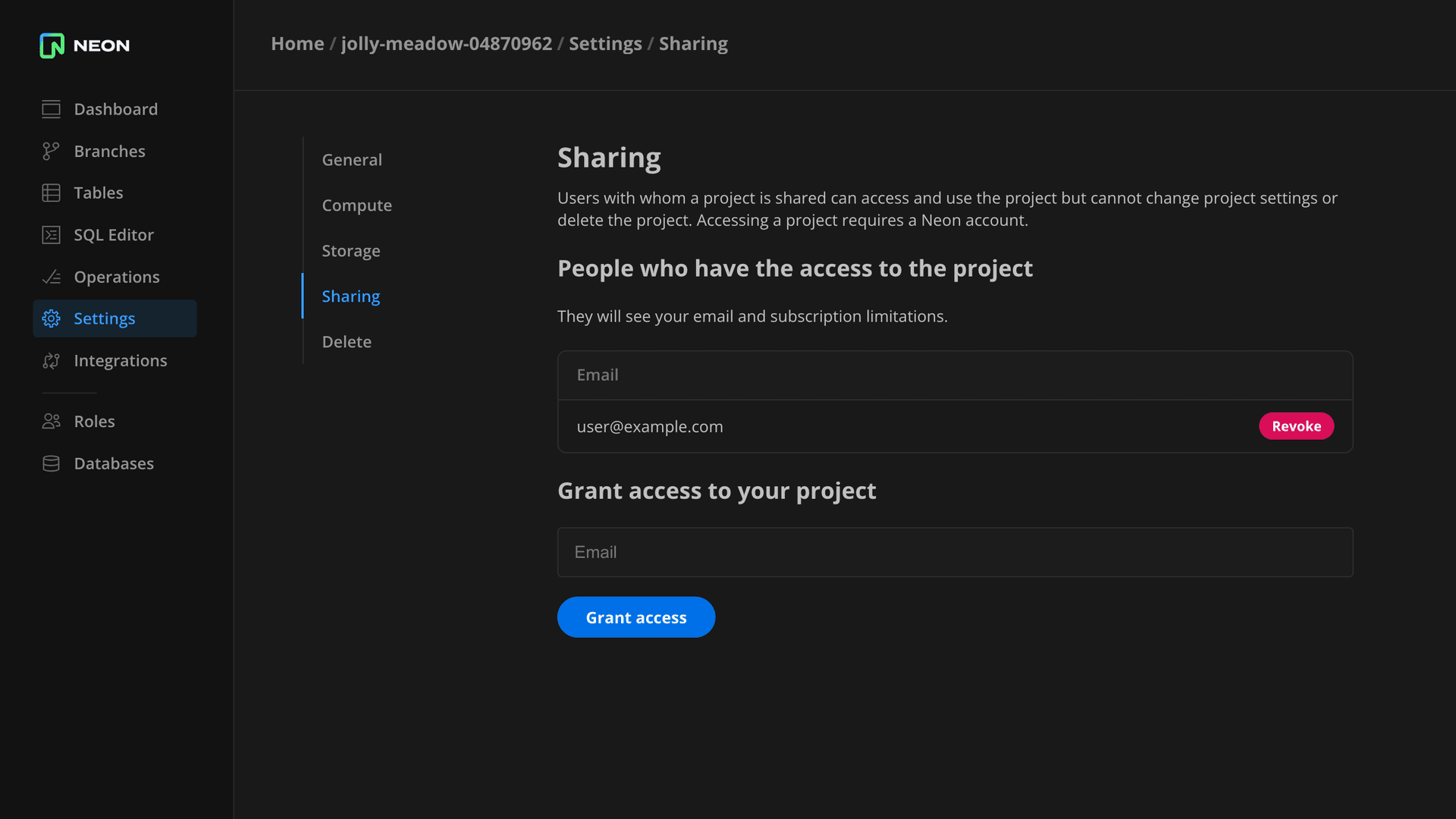
The Neon account associated with the email address is granted full access to the project with the exception privileges required to delete the project. This account can also share the project with other Neon users. When the user logs in to Neon, the shared project is listed on their Projects page, under Shared with me.

An email is also sent to the email address informing the user that a project has been shared with them. The email includes an Open project link the user can click on to log in to Neon. After logging in, the user is directed to the Dashboard for the shared project in the Neon Console.
Shared project limits
The users you share a project with operate within your project allowances rather than their Neon Free Tier project allowances when using your project. For example, a Neon Free Tier user is limited to 10 branches in their own project. When using your project, there is no such restriction. For an overview of plan limits, see Neon plans.
Access to a shared project via the Neon API or CLI
The users you share a project with can access the project from all supported Neon interfaces, including the Neon Console, Neon API, and Neon CLI.
Users can access a shared project via the Neon API using an API key from their own Neon account. For information about obtaining an API key, see Manage API keys.
When using the Neon CLI, users authenticate as they would normally. Users are able to access their own Neon projects as well as shared projects. See Neon CLI — Connect for authentication instructions.
Shared project billing
The costs associated with a shared project are charged to the Neon account that owns the project. For example, if you share your project with another Neon user account, any usage incurred by that user within your project is billed to your Neon account.
Last updated on